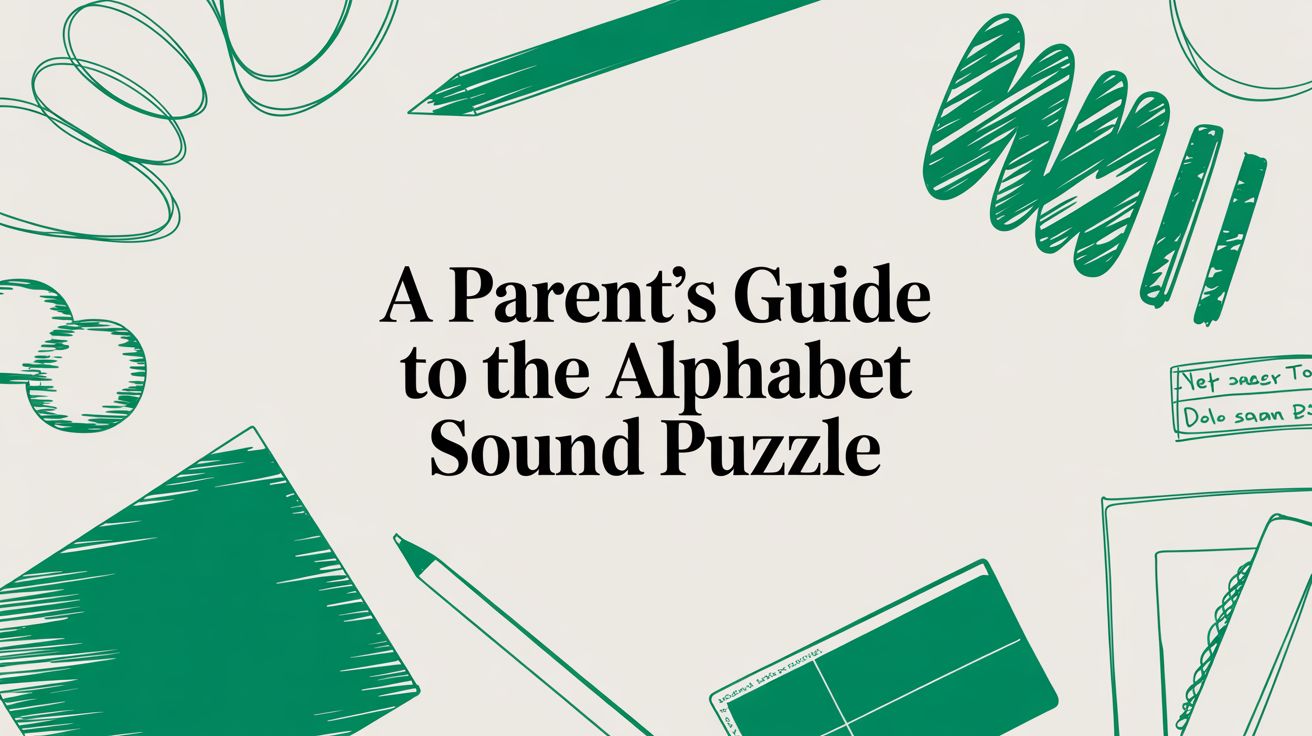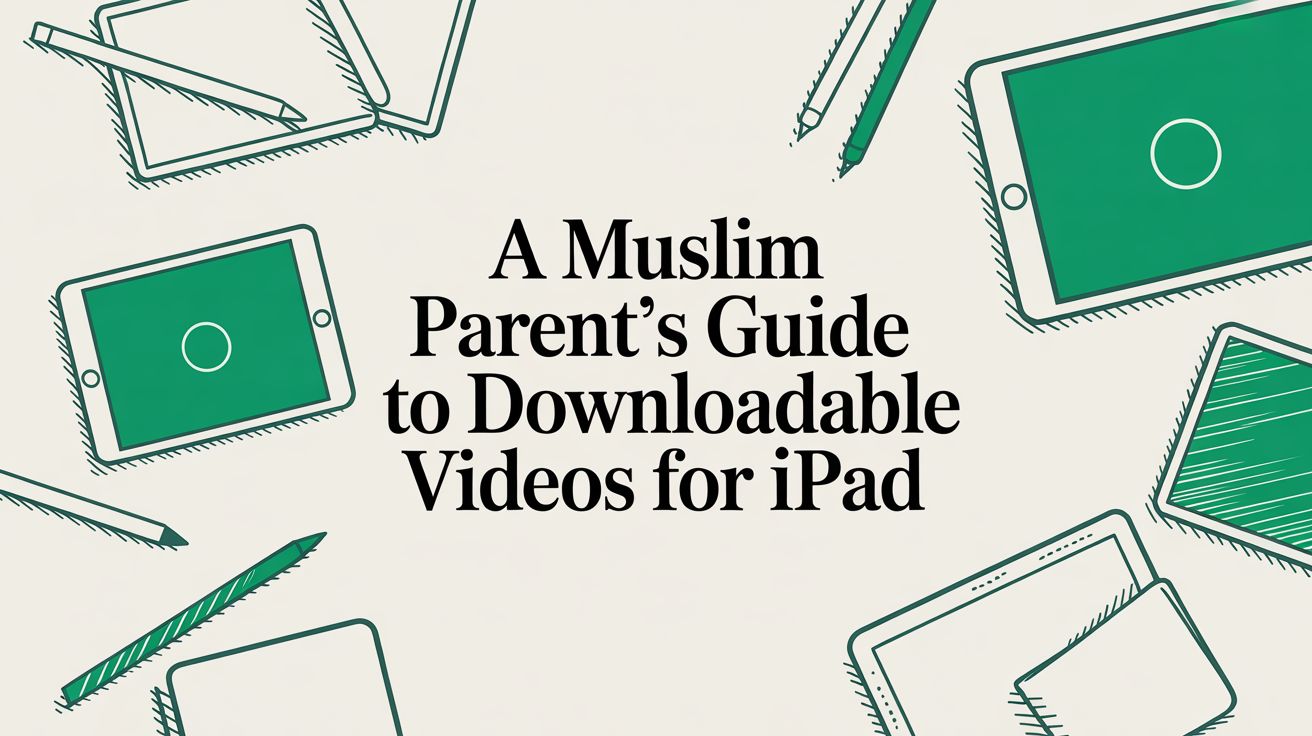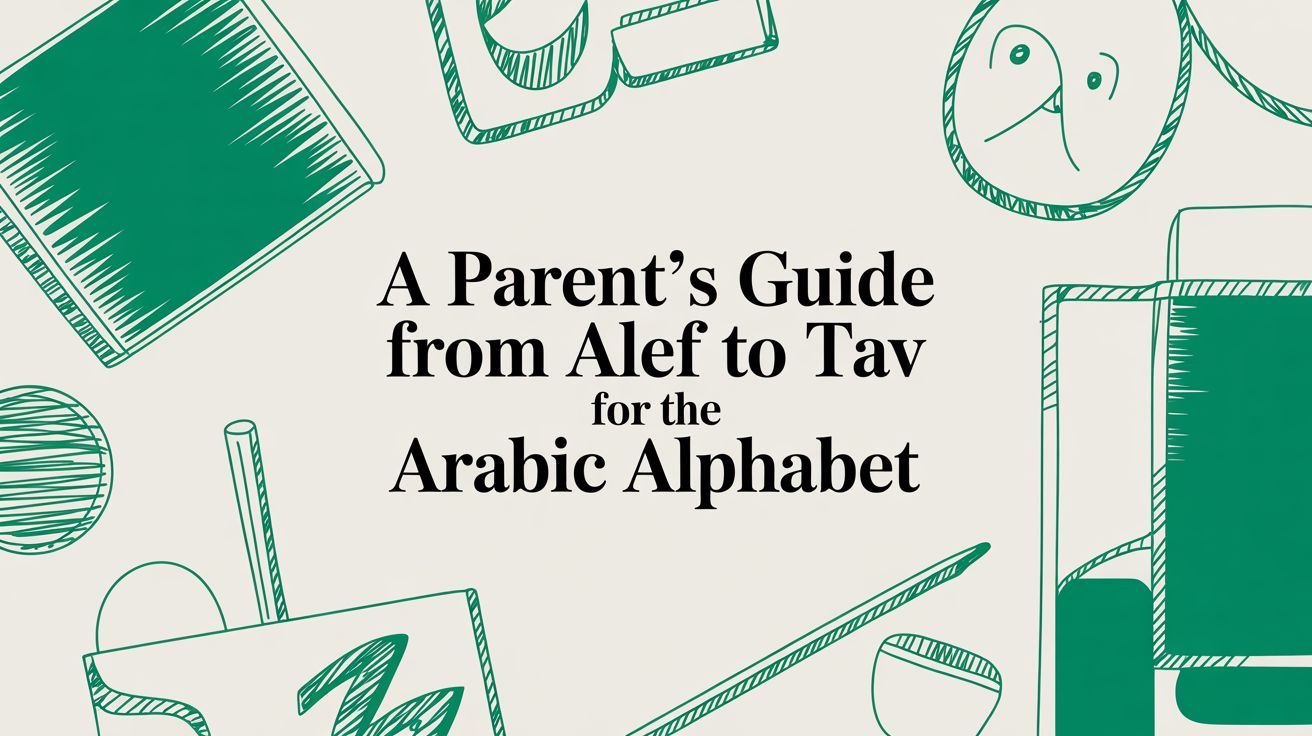An alphabet sound puzzle is one of those wonderfully simple toys that does so much for a toddler's development. It’s a puzzle where each letter piece, when placed in its correct spot, makes the phonetic sound for that letter. Think of it as a hands-on, screen-free way to connect the look of a letter with the sound it makes—the very first building block of reading.
Your Toddler’s First Steps in Letters and Sounds
As Muslim parents, we're always looking for toys that are not just educational but also align with the calm, gentle environment we want to create in our homes. An alphabet sound puzzle is a fantastic choice because it turns the huge task of learning the alphabet into a simple, joyful game.

You can even see it as a playful first step toward one day reading the Qur'an, starting with the very first sounds. For a toddler, matching a chunky wooden ‘B’ to its slot isn't just about winning a game; it's a little spark of discovery. When the puzzle says "buh," their brain forges a powerful new connection.
How It Supports Your Little One’s Journey
This simple toy packs a big punch for a few key reasons, especially for children aged 0-3. It creates a multi-sensory experience that helps those early lessons really stick.
- Learning by Touch: Your child gets to hold, feel, and trace the shape of each letter. This makes an abstract idea like 'A' something real and concrete in their hands.
- Learning by Hearing: Hearing the correct phonetic sound right when they place the letter helps build phonemic awareness. That’s the crucial ability to hear and work with the individual sounds in spoken words.
- Screen-Free Focus: It's a calm, focused activity perfect for those quiet moments—like when you're preparing dinner before Maghrib or need a peaceful transition after a nap.
An alphabet sound puzzle bridges the gap between seeing a letter and hearing its sound. For a young child, this connection is the beginning of understanding that spoken words are made of smaller parts, a foundational skill for reading.
This puzzle is so much more than just another educational toy. It’s a tool that fits beautifully into the rhythm of a Muslim home, creating sweet little opportunities for gentle learning and connection.
Alphabet Sound Puzzle At a Glance
Here’s a quick summary of what makes this simple toy such a powerhouse for early learning in a faith-aligned home.
| Feature | Benefit for Your Toddler | How It Aligns with a Muslim Home |
|---|---|---|
| Hands-On Pieces | Develops fine motor skills and makes abstract letter shapes tangible and easy to remember. | Encourages focused, calm play that doesn't overstimulate, creating a peaceful learning atmosphere. |
| Sound Feedback | Instantly connects the letter's shape to its phonetic sound, building pre-reading skills. | Provides a gentle, interactive way to introduce the sounds that will one day form sacred words. |
| Self-Correcting | Pieces only fit in the correct spot, fostering independence and problem-solving. | Builds a child’s confidence through independent discovery and play, a valuable life skill. |
| Screen-Free Activity | Offers a break from digital screens, reducing eye strain and encouraging deep focus. | Supports a home environment centered on real-world interaction, presence, and connection. |
Ultimately, an alphabet sound puzzle helps your child learn through play, which is exactly how toddlers learn best.
How Puzzles Build More Than Just Vocabulary
When you see your toddler engrossed in an alphabet sound puzzle, you're watching more than just playtime. They’re doing so much more than learning their ABCs. Think of each puzzle piece as a tiny building block for their brain, strengthening skills they’ll rely on for years to come—from gripping a crayon to, one day, inshaAllah, tracing the beautiful letters of the Qur’an.
This simple toy is a quiet powerhouse for both their mind and body. Every time those little fingers work to pick up a letter piece, they're mastering their pincer grasp, which is that delicate coordination between the thumb and forefinger. This is the very same grip they'll soon use for writing, buttoning up a shirt, or feeding themselves.
But the puzzle isn't just training their hands; it's also tuning their ears. It’s gently introducing them to phonemic awareness—the ability to hear and pick out the individual sounds that make up words. This is a crucial first step on the journey to reading.
From Phonetic Sounds to Fluent Speech
One of the biggest mix-ups for young children is the difference between a letter's name (like "aitch") and its sound (/h/). A sound puzzle clears this up beautifully by giving them instant, correct audio feedback. Hearing "buh" every single time they place the 'B' piece forges a strong, clear connection in their mind.
Research really drives home how important this is. Studies have shown that young children can struggle to say the correct isolated consonant sound. An alphabet sound puzzle tackles this head-on by consistently pairing the right sound with the right shape, which can make a huge difference in a child's accuracy.
This focus on pure sounds is especially beautiful when we think ahead. The same skill that helps them distinguish between "buh" and "duh" is what will one day help them hear the distinct sounds of the Arabic alphabet, like the subtle difference between ‘ت’ (Ta) and ‘ط’ (Taw).
For a toddler, a puzzle is a world of exploration. Each correct placement is a small victory that builds confidence, focus, and a love for learning—all wrapped up in a calm, screen-free activity.
A Tool for Peaceful Moments
Beyond all the developmental wins, an alphabet sound puzzle offers something just as precious: a moment of focused, independent play. It can be a wonderful, engaging activity for your little one while you’re busy preparing Iftar during Ramadan or just need a few quiet minutes for your prayers.
By giving them a constructive and calming toy, you're nurturing their ability to concentrate and solve problems on their own. It fosters a sense of independence and shows them that learning can be a peaceful and rewarding part of their day.
Choosing the Right Puzzle for Your Family
Stepping into the world of educational toys can feel a bit overwhelming, right? There are so many choices for alphabet sound puzzles, and you want to find the one that’s just right for your child and your family’s values. Let’s break down the options, from timeless wooden classics to digital apps, so you can find a puzzle that fits perfectly into your home.
Comparing Puzzle Types for Your Toddler
The first thing you'll notice is the variety of materials. Classic wooden puzzles feel wonderful in little hands—they're sturdy, satisfying, and built to last through lots of play. On the other hand, a soft fabric or foam puzzle might be just the ticket for younger toddlers who are still exploring with their mouths and occasionally testing gravity with their toys.
This handy table breaks down the most common puzzle types to help you decide what’s best for your little one's current stage.
| Puzzle Type | Best For Ages | Pros | Considerations for Muslim Families |
|---|---|---|---|
| Wooden Puzzles | 18+ months | Extremely durable, great tactile feedback, classic look. | Ensure paints are non-toxic and the puzzle is free from any inappropriate imagery. |
| Fabric/Foam Puzzles | 12+ months | Lightweight, soft, safe for younger toddlers, often machine washable. | Look for simple designs. Some foam puzzles can have a chemical smell initially, so airing them out is a good idea. |
| Digital Puzzles | 24+ months | Interactive, often have multiple game modes, great for travel. | Screen time should be balanced. Choose apps with ad-free, faith-aligned content and clear educational goals. |
| Printable Puzzles | 18+ months | Inexpensive (or free), customizable, great DIY project. | Requires a printer and laminator for durability. You control the content completely, which is a huge plus. |
Ultimately, the best puzzle is one your child will actually use. Whether it's the solid feel of wood or the bright colors of a screen, matching the puzzle to their developmental stage is key.
Key Features to Look For
So, what separates a good puzzle from a great one? It’s all in the details. The single most important feature is the audio quality. You want a puzzle that makes the correct phonetic sound—the short, crisp "ah" for 'A' instead of the letter name "ay." This direct letter-to-sound link is the bedrock of learning to read.
Think about the overall sensory experience, too. A puzzle with gentle, clear sounds and no jarring music or flashing lights helps create a peaceful learning atmosphere. This is so valuable for quiet time, especially when you need a focused activity while an older sibling studies or as you prepare for salah. Puzzles are one of the best tools for this, and you can learn more about how they foster growth in our guide to hand-eye coordination toys.
A great puzzle is more than just a toy; it’s a tool for peaceful learning. Prioritize clear phonetic sounds and simple, durable designs to ensure it supports, rather than overstimulates, your child’s developing mind.
This infographic really highlights how those simple actions—picking up a piece, finding its spot, and hearing the sound—come together to build crucial skills.
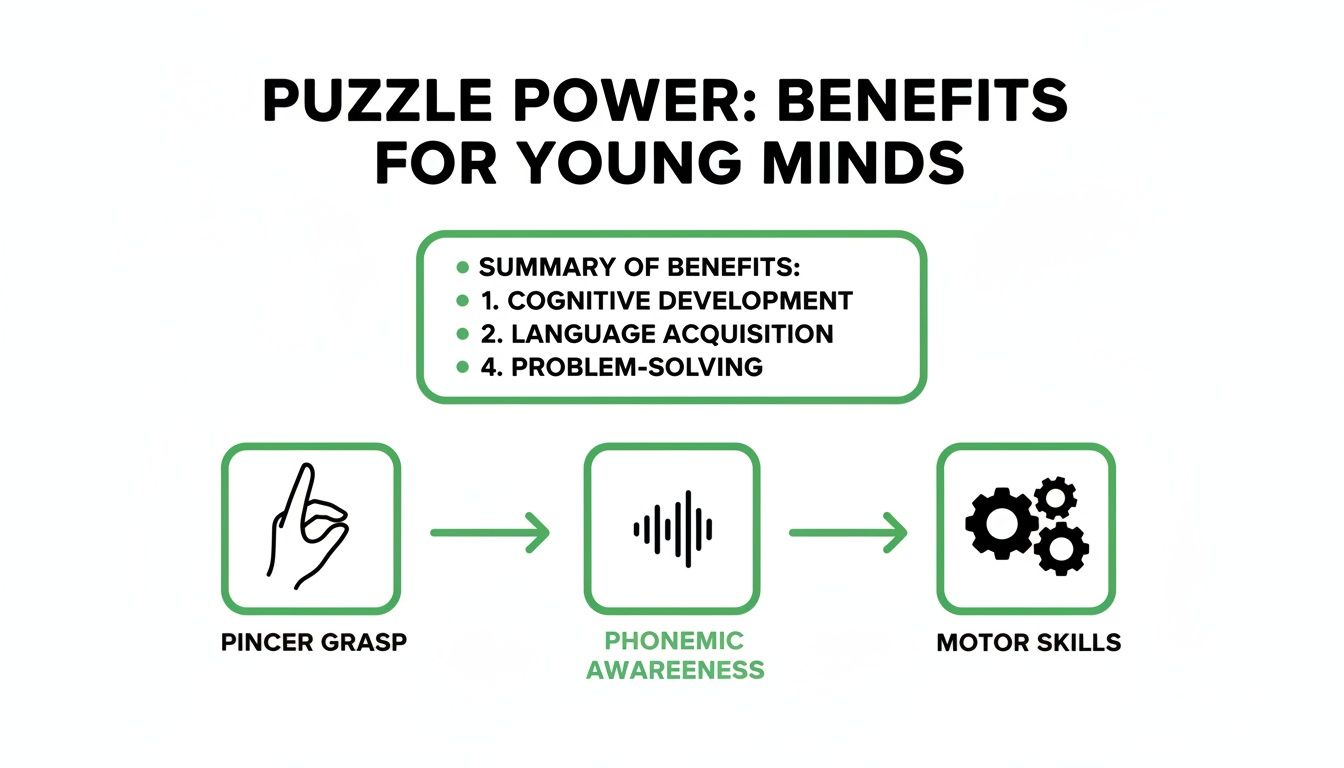
As you can see, every little victory with a puzzle piece is a step forward in developing fine motor control and phonemic awareness.
Considering Arabic Alphabet Puzzles
For many Muslim families, bringing the sounds of the Arabic alphabet into the home early on is a beautiful intention. An Arabic alphabet sound puzzle is a genuinely joyful way to do this. It lets your child hear the unique sounds of ‘Alif,’ ‘Baa,’ and ‘Taa’ and makes those letters feel like familiar friends long before any formal lessons begin.
This kind of playful exposure builds a gentle, positive connection to the language of the Qur'an. It's not about memorization; it's about embedding these sacred sounds into their world through play. When you choose a puzzle with clear and correct pronunciation, you're giving them a strong, accurate foundation from their very first interaction with these beautiful letters, inshaAllah.
Creative Ways to Play and Learn Together
An alphabet sound puzzle is so much more than just a toy to keep your toddler occupied. Think of it as a launchpad for countless beautiful, shared moments. With a bit of creativity, you can turn this simple puzzle into a rich learning experience that fits right into the rhythm of your day, strengthening your bond while building their skills. The real magic is in the gentle, playful interaction that meets them exactly where they are.

You don't need a formal lesson plan or an elaborate setup. It's these small, joyful interactions that make learning stick. Every giggle and "aha!" moment is a tiny seed being planted for a future love of learning, inshaAllah.
Making Sounds and Stories Come Alive
The real learning kicks in when you connect the letters on the board to the world around your child. This is how you transform abstract shapes into meaningful symbols, showing them that letters are literally everywhere and are the building blocks of stories.
Start simple by just making the sounds together. When your child picks up the 'B' piece, you can playfully say, "Buh, buh, buh... just like in Bismillah!" This tiny action connects a phonetic sound to a word they hear every single day, making it instantly relevant.
Here are a few more easy ideas:
* Trace Together: As they hold a letter piece, gently guide their little finger to trace its shape. Say the sound out loud as you do it. This multi-sensory approach—feeling the shape while hearing the sound—is incredibly powerful for little minds.
* Go on a 'Letter Hunt': Pick a letter, say 'C'. Then, look around the room together. "Can you spot something that starts with the 'cuh' sound? Look, a cup! And your cozy coat!"
* Sing a Sound Song: Make up a silly, one-line jingle for each letter. For 'S', you could sing, "Sss is for the bright, bright sun that Allah gave us!" This brings pure joy and repetition into the process.
Connecting Play to Our Faith and Family
One of the most wonderful things about an alphabet sound puzzle is how easily you can weave in elements of your faith and family life. This makes the learning feel personal and deeply rooted in the values you hold dear. You can gently introduce Islamic concepts in a way that feels completely natural for their age, nurturing a positive connection right from the start.
Think of each letter as a doorway to a new word and a new idea. By linking these sounds to familiar parts of their world, you are building a bridge between play and understanding.
For instance, when you get to the letter 'A', you can softly say, "'A' is for Allah," with a warm, loving tone. Or when you land on 'P', you might say, "'P' is for prayer, just like Mama and Baba do." This isn't about formal instruction; it’s about making these important words a familiar and happy part of their vocabulary.
You can also connect letters to the most important people in their world:
* "Mmm is for Mama!"
* "Duh is for Dada!" (using the phonetic sound)
* "Sss is for sister!"
These simple, zero-prep activities can turn a few minutes with a puzzle into a powerful session of bonding and learning. It’s these moments—snuck in while dinner is simmering or just before nap time—that create the most cherished memories and build a solid foundation for a lifetime of knowledge.
Integrating Puzzles with Gentle Screen Time
Let's be honest: navigating screen time with a toddler can be tricky. We all want to encourage hands-on, real-world play, but sometimes life happens and we need a little help. The secret isn't to avoid screens entirely, but to use them with intention—as a thoughtful supplement to learning, not a replacement for it.
Think of a physical alphabet sound puzzle as the perfect partner for high-quality, faith-aligned digital resources. This blend of physical and digital play creates a fantastic learning bridge for your little one. It connects the very real, tangible feeling of holding a letter piece with the more abstract idea they might see on a screen.
Creating a Purposeful Routine
Instead of screen time becoming a random distraction, you can weave it into a gentle, predictable routine. For instance, after your child has been happily matching letters on their wooden puzzle, you could sit together and watch a short, calm alphabet video that reinforces those exact same sounds. This makes screen time feel like a natural and connected part of their playtime.
This simple sequence actually helps your toddler’s brain forge stronger connections. They’ve already felt the letter 'B' in their hands, traced its curves, and heard the puzzle say "buh." Seeing it again in a well-chosen video just cements that knowledge in a new, engaging context.
From Hands-On to Screen-Supported
Making this work well is all about setting clear boundaries and picking the right content. A good, effective routine might look something like this:
Start with Hands-On Play: Always begin with screen-free time. Let your child get completely absorbed in their physical alphabet sound puzzle. This is where the deep, focused learning happens.
Introduce a Calm Digital Element: Follow up with a short, supervised session using a resource like Babymode. Pick a video that directly relates to what they were just doing, like a simple nasheed about the letter 'A' or a story featuring an animal that starts with 'C'.
Talk About It Together: Once the screen is off, bring it all back together. You could say something like, "That was the letter 'B' in the video, just like the 'B' in your puzzle! Remember? B-b-b!"
By pairing a physical puzzle with mindful screen time, you control the narrative. You're not just managing screen time; you are guiding it to support your child's developmental journey in a way that aligns with your family’s values.
This balanced approach can help you feel more confident and in control. For a deeper dive into this topic, you can explore our guide on navigating screen time from an Islamic perspective. It’s filled with practical tips for creating a healthy media environment in your home.
DIY Alphabet Sound Activities for Quiet Moments
You don’t always need a fancy, store-bought puzzle to create a rich, hands-on learning experience. In fact, some of the most memorable learning moments happen with simple things you already have around the house.
This is a perfect way to turn a quiet afternoon or those few minutes before Maghrib into a time of gentle discovery, completely screen-free.
Create a Simple Sound Box
One of my favorite ways to bring letters to life is by creating a "sound box." It’s a wonderful, tactile activity that helps your toddler connect a letter's shape to its sound in a completely new and exciting way.
The concept is easy: just gather a few small, safe objects and pop them into a box or basket. Each object starts with a different letter sound, encouraging your little one to explore textures, shapes, and sounds with both their hands and their mind.
Here are a few ideas to get you started:
* For 'B': Find a small, soft ball or a wooden block. As they pick it up, you can say, "Buh, buh, for ball."
* For 'C': A clean, child-safe plastic cup is perfect. "Cuh, cuh, for cup."
* For 'S': A soft, clean sock or a smooth spoon works great. "Sss, sss, for spoon."
This simple game teaches a powerful lesson: letters aren't just squiggles on a page. They are real sounds connected to the tangible, everyday world your child lives in.
To keep it from being overwhelming, start with just two or three letters. Once your toddler gets the hang of it, you can slowly add new sounds and objects to the box. This hands-on method works beautifully alongside other learning tools. You can learn more about building that early vocabulary in our guide on first words flash cards.
It just goes to show that meaningful learning doesn't have to be complicated or expensive—all it really needs is a dash of creativity and a lot of love.
Common Questions from Muslim Parents
It’s completely natural to have questions as you guide your little one’s learning. When you bring something like an alphabet sound puzzle into your home, you want to make sure you’re using it in a way that feels right for your family and your faith. Let’s walk through some of the most common questions we hear from parents just like you.
At What Age Should I Introduce an Alphabet Sound Puzzle?
Most toddlers are ready to start exploring these kinds of puzzles between 18 and 24 months. This is usually when their fine motor skills are getting better, and they start getting really curious about how shapes fit together and what sounds they make.
But remember, every child develops at their own pace. A better signal is your child's own curiosity. Are they starting to point at things? Trying to fit a block into a hole? Those are great signs they might be ready. The key is to introduce it gently, as a fun game, never as a test. If they’re not into it today, just put it away and try again in a week or two.
My Toddler Just Throws the Pieces. What Should I Do?
First, take a deep breath—this is completely normal! For a toddler, throwing and dropping things isn't misbehavior; it's a science experiment. They're figuring out cause and effect, gravity, and how their actions impact the world around them. It's a sign of a curious, developing mind.
Instead of getting frustrated, try modeling the "right" way to play for just a minute. Pick up a piece, place it in its spot, and make a happy, excited sound when it talks. Then, if the throwing continues, simply say, "Looks like we're all done with the puzzle for now," and put it away for another time. The goal is to keep it fun and positive, even if the session only lasts a minute.
How Can I Balance Teaching English and Arabic Alphabets?
This is a beautiful goal, and you can absolutely do both! Giving your child early exposure to both languages is a gift to their developing brain. The trick is to create some gentle separation so they don't get the two systems mixed up.
- Use Different Toys: Try to have a dedicated puzzle or set of blocks for each alphabet. This helps their brain create a clear link: this wooden puzzle is for English sounds, and these colourful blocks are for Arabic sounds.
- Use Different Times: You could make the English puzzle a part of your morning playtime and bring out an Arabic alphabet toy in the afternoon, maybe while listening to a beautiful nasheed.
At this age, it’s all about positive exposure and familiarity, not memorization or mastery. Just hearing those beautiful sounds will enrich their language skills and, inshaAllah, build a loving, early connection to the language of the Qur'an.
Ready to introduce gentle, faith-aligned learning into your toddler's routine? Babymode offers a safe, ad-free world of calming videos and stories that reinforce the sounds and values you cherish. Join the Babymode waitlist for early access and bring peace of mind to screen time.